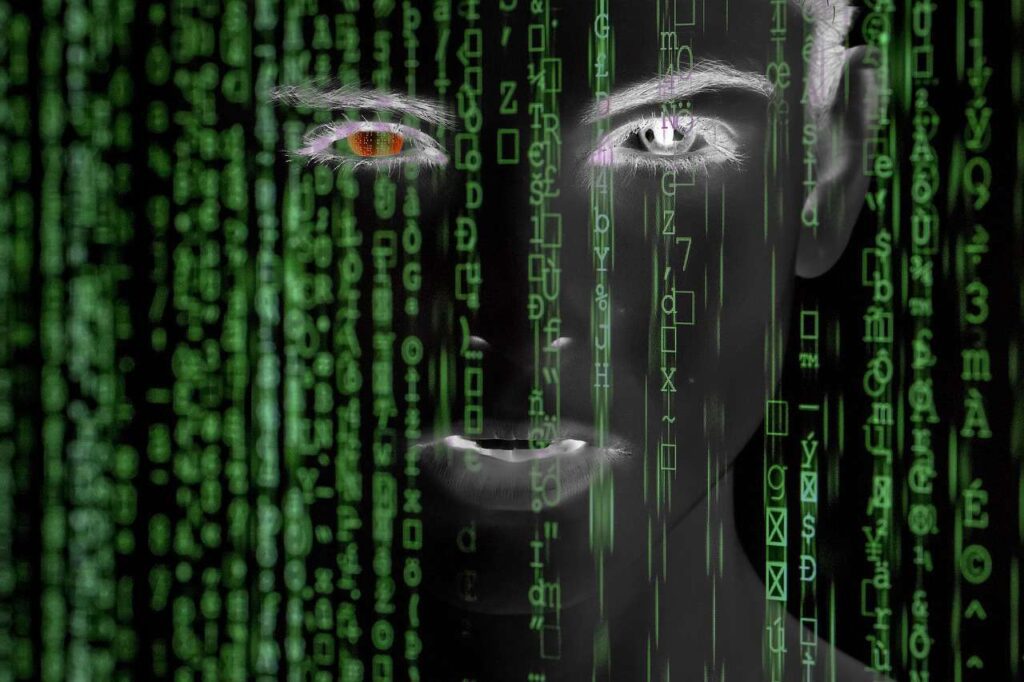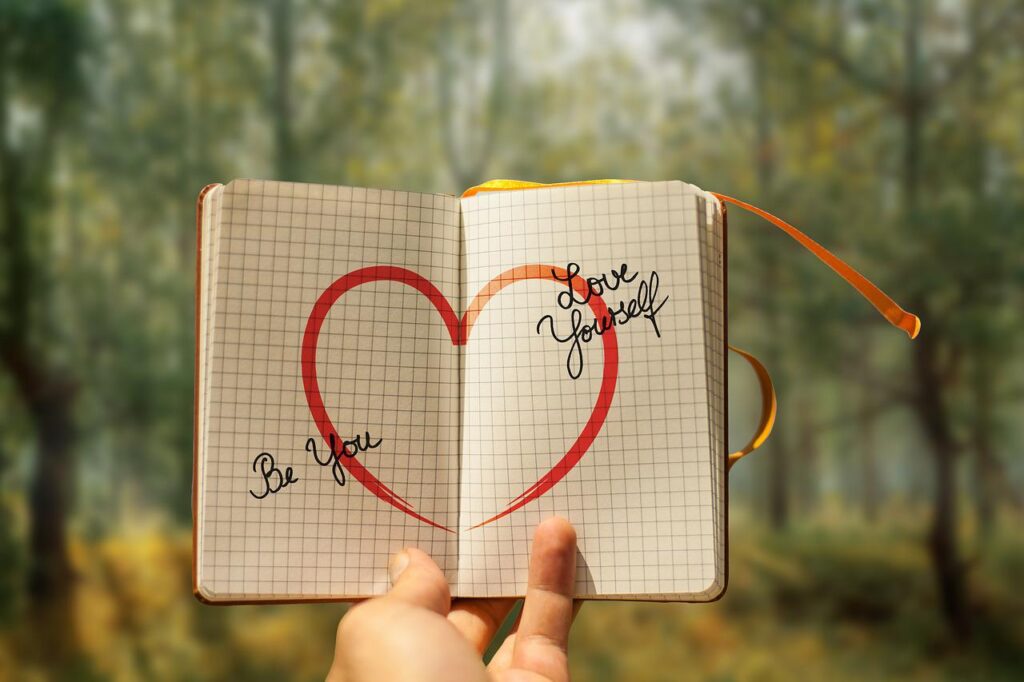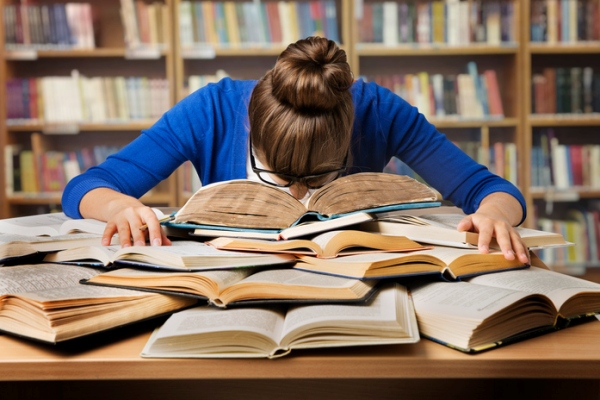Your phone is like your right hand. You need it for work, school, and everything in between. Unfortunately, this means it’s at risk of being lost or hack at any time of day. Keep your phone safe by following these simple steps.
Screen Lock and Password
Locking the screen of your smartphone is a great way to provide basic security for it. Screen Lock is a really useful tool that can give you peace of mind when you leave your phone behind.
It doesn’t take up much time to set up, and it can quickly get you back into your phone when you realize that someone has picked it up by mistake. A screen lock is also beneficial in making sure that children don’t use the device without supervision.
Turn Off Bluetooth and WiFi When Not in Use
Bluetooth and Wi-fi are two of the most common technologies used to connect smart devices. If they’re not being used, it’s best to turn them off for reasons of battery life, security, and data use.
The next time you have the opportunity, go into your phone’s settings and find the Bluetooth menu. Turn Bluetooth off if you’re not using it at all or it will keep searching for a device to connect with.
The same thing goes for WiFi – if you don’t need WiFi turned on, it can be turned off to save battery life or protect your data from being accessed by any other devices in range.
Avoid Using Public Charging Stations
If you are in a public environment, do not rely on public charging stations. They will have no security and will not have the same level of safety you would get from a private charging station.
The major drawback to using a public charging station is that it will not have the same level of safety as a private one. When using a private charging station, you’ll be able to secure your information from anyone who might have the ability to steal it.
If you use a public charging station, there’s no guarantee that someone won’t be able to access your device and access any personal information on it. In addition, there’s no way to know if there has been any tampering with the chargers which could cause an electrical fire or damage your device in some other way while it’s being charged.
Lock Your Apps
The Lock feature is a basic security measure for your apps. It does not make the app inaccessible to you, instead, it just prevents someone else from opening it without your permission. It is also very useful if you share your phone with someone else and do not want them to access apps that are private or sensitive
Update Your OS as soon as it is Released
New features and upgrades are always a nice thing to have, but sometimes that upgrade might not be worth it if it isn’t free from bugs. In the case of iOS 12, one of the biggest drawbacks is the battery life.
Developers have been getting updates from their clients for months to make sure their apps are compatible with this new OS, which means your phone is running more processes than before.
It is vital that you update your phone as soon as possible because there are a lot of bugs in the system that can cause issues with security and other things on your phone. So updating your phone at this point will help save you a lot of headaches later on.
If you have any questions about the article, please feel free to contact us.