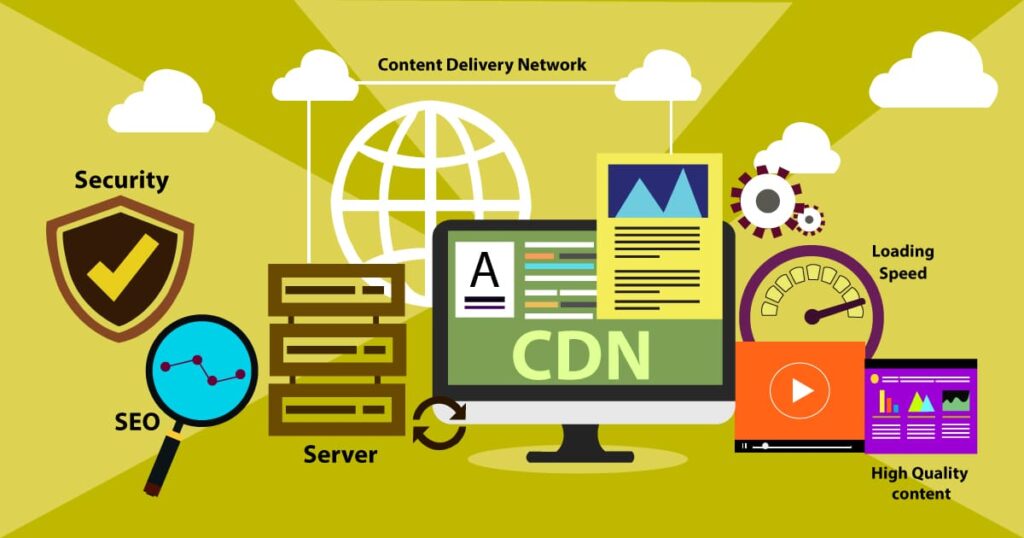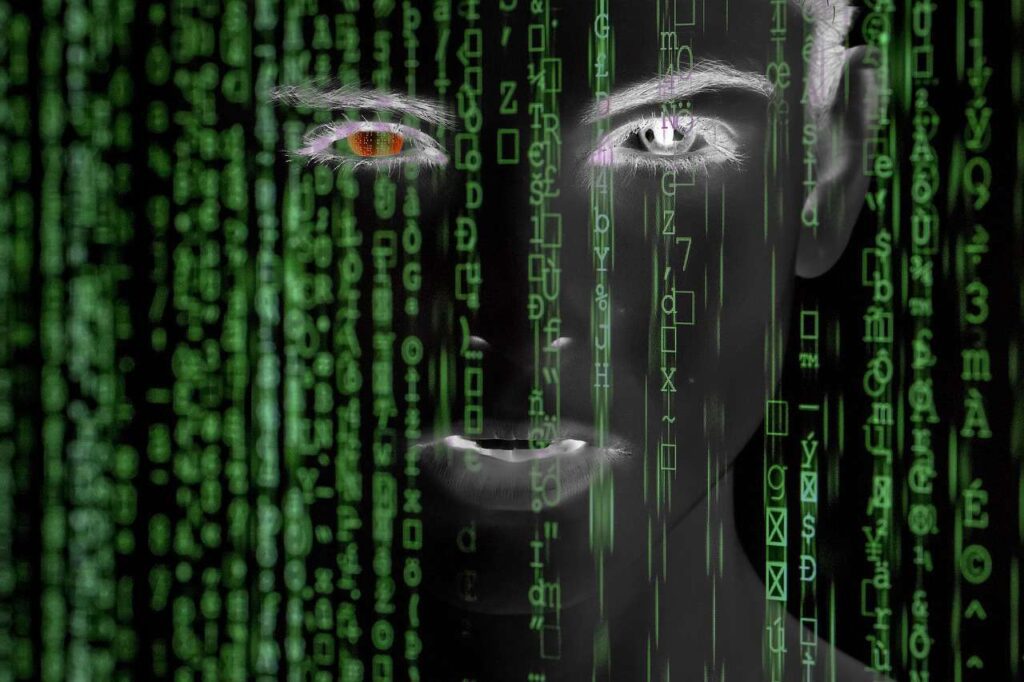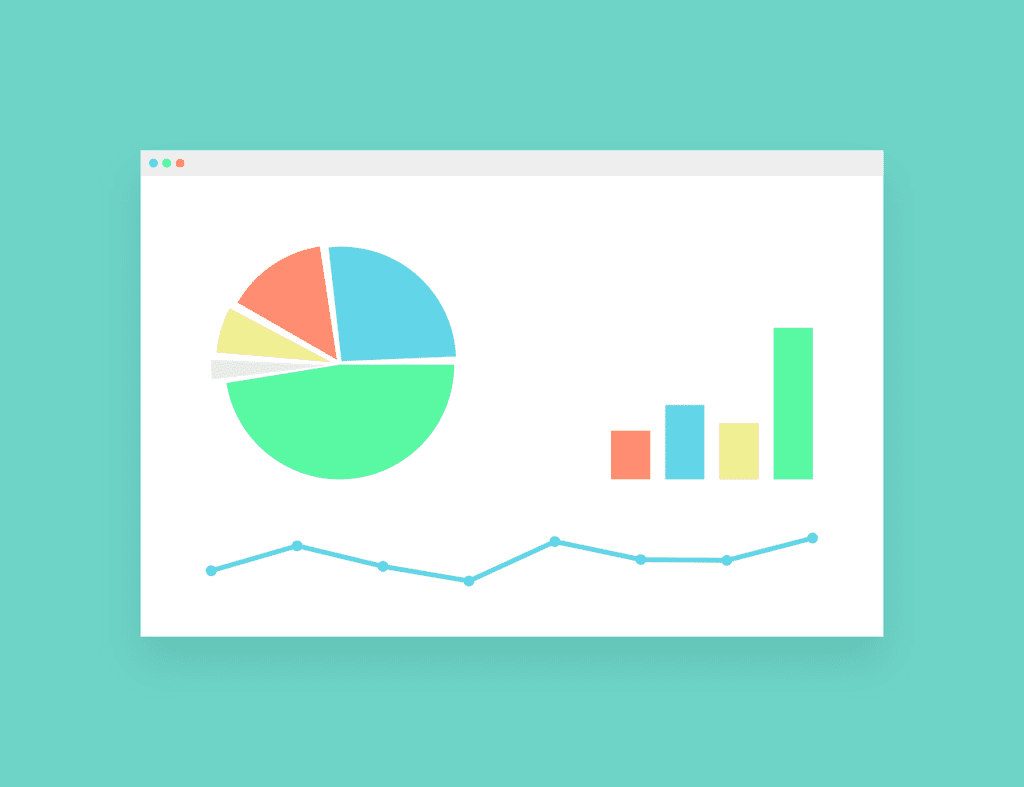WordPress Speed Up Tips for a Faster Web Site. Themes, plugins, hosting, and server configuration all affect the speed of your WordPress site. Learn how to identify the problem areas and fix them to make your site faster. Improve your WordPress site’s performance with these tips from the experts.
Disable Unnecessary Plugins and Themes for WordPress Speed Up
Unnecessary plugins and themes can slow down a site. They also use up the website’s resources which could be used for more important things like other plugins and themes. Disable unnecessary plugins and themes to make sure your website is running smoothly.
Reduce Server Response Time
There are many reasons for slow server response time such as lack of hardware resources or traffic overload. Here we will discuss how to reduce response time and what you can do to prevent it.
The number one cause for slow server response is a lack of hardware resources. This may be due to an overloaded system, malware, or something else entirely. To fix this we recommend scaling up your servers if possible, increasing the number of CPUs and RAM, or moving your servers to a different physical location where they have better connectivity.
The second most common cause for slow server response is heavy traffic. This can happen for various reasons – holiday shopping spikes, sudden news events, etc. To fix this we recommend adding more server capacity so that your system doesn’t go down when it’s flooded with too much traffic.
Host Your Site on a Content Delivery Network CDN
Content Delivery Networks (CDN) are a network of servers deployed in multiple data centers across the globe. That means that content is delivered faster to the user and takes up less bandwidth.
Apart from this, CDNs also offer security features like DDOS protection which protects your website from any external attacks.
A Content Delivery Network (CDN) is a network of servers deployed in multiple data centers across the globe that make your website content available to users around the world at lightning-fast speeds and ensures delivery of high availability, reliability, security, and performance.
Configure Browser Caching so Web Pages Are Cached On the Client Side
Browser caching is a way of storing the content in a user’s browser. This saves bandwidth and loading time for websites.
Configuring browser caching can be done by simply adjusting the settings. Most browsers have an option that allows users to configure their browser to cache web pages on their personal devices. Users should make sure that they configure the settings on their devices in order to cache web pages. Configuring browser caching is easy and efficient so it shouldn’t take any more than five minutes to complete.
Choose an Appropriate Web Hosting Provider
Choosing the right web hosting provider is a crucial decision for any online business. Customers need to be able to access your website quickly and reliably. The last thing you want is a server that’s down or slow.
When choosing your web host it’s important to understand what types of servers they offer and what kind of scalability they can provide for your site.
Hosting companies often have multiple data centers around the world so that when one goes down there’s another one still up and running in a different country.
If you have any questions about the article, please feel free to contact us.